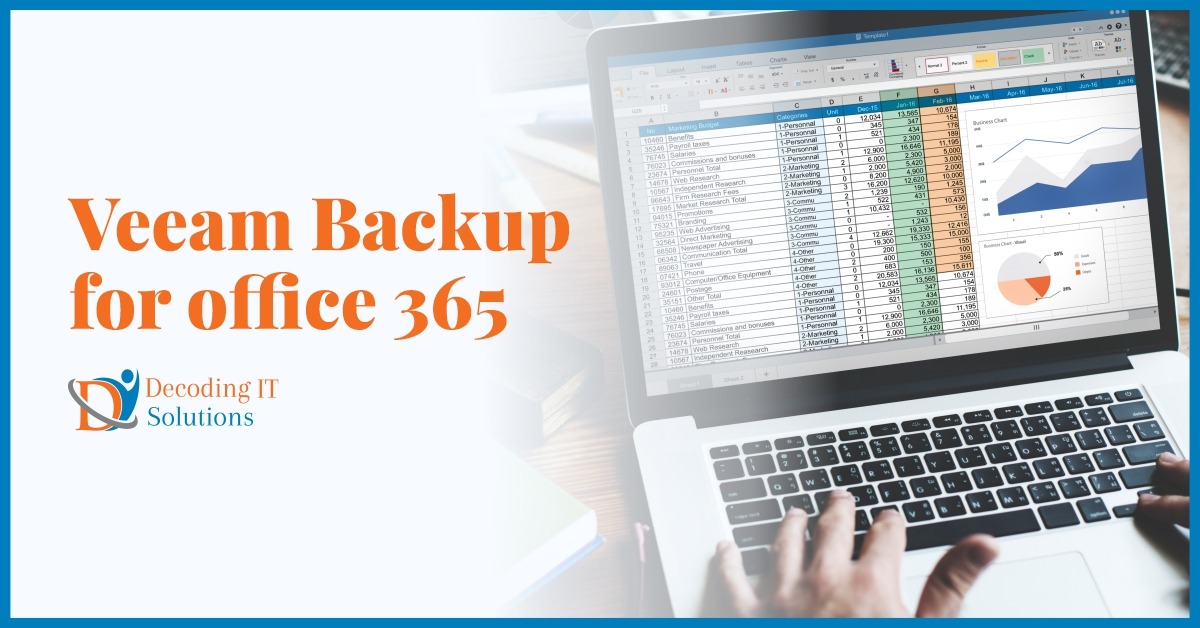With its ability to facilitate smooth communication and collaboration, Office 365 has emerged as a key component for businesses all over the world in today’s digital landscape. Data loss can still happen, though, because of cyber threats, inadvertent deletions, and gaps in retention policies. In this situation, Veeam Backup for Office 365 shows up as a crucial tool that guarantees thorough data recovery and protection in Office 365 environments.
Understanding Office 365 Veeam Backup:
A strong tool called Veeam Backup for Office 365 is made to protect your important files that are kept on Microsoft Office 365 programs like Teams, Exchange, SharePoint, and OneDrive. In the event of an unexpected data loss scenario, it allows organisations to ensure business continuity and peace of mind by enabling them to create backups of their Office 365 data.
Principal attributes and advantages:
Total Data Control: With granular control over what is protected and how backups are carried out, Veeam Backup for Office 365 provides a centralised platform for managing and backing up Office 365 data.
Comprehensive Backup Options: Users have access to a range of backup options, such as incremental backups, full backups, and scheduled backups based on particular business needs.
Advanced Security Measures: To protect data from unwanted access and cyber threats, Veeam employs strong security measures including multi-factor authentication, secure backup repositories, and data encryption.
Effortless Recovery: Veeam Backup for Office 365 streamlines the recovery process in the event of data loss, enabling users to effectively restore specific items, mailboxes, files, or entire websites.
Regulatory Compliance: Veeam Backup for Office 365 facilitates data retention and compliance, which helps businesses that must adhere to stringent regulations in this regard.
Flexibility and Scalability: The solution can be tailored to meet the needs of various organisations, regardless of their size or complexity.
User Experience and Implementation:
Veeam Backup for Office 365 is easy to set up and use. The software is normally installed, and connected to an Office 365 environment, backup jobs are configured, and regular backup schedules are set. Even non-technical users can easily navigate the process thanks to its user-friendly interface.
Success Stories and Real-Life Scenarios:
Veeam Backup for Office 365 has proven beneficial to numerous organisations, as evidenced by the number of times it has prevented potential data disasters.
Testimonials and case studies highlight this solution’s dependability and effectiveness by demonstrating how it supported data resilience and business continuity.
Problems and Upcoming Changes:
Despite providing strong protection, Veeam Backup for Office 365 is still developing due to issues like changing cyber threats and modifications to the Office 365 ecosystem. Potential directions for future development could include improving AI-driven threat detection, optimising backup plans, and adjusting to the changing market for cloud-based productivity tools.
In summary:
Keeping data safe within Office 365 is crucial at a time when it’s a vital resource. An effective ally in this endeavour is Veeam Backup for Office 365, which provides a complete, user-friendly, and safe solution for protecting sensitive data from threats.
Its features, easy integration, and flexibility in responding to shifting requirements make it a vital tool for companies operating in the digital space.
Veeam Backup for Office 365 is still a vital tool for supporting data integrity and facilitating business continuity, so enterprises can confidently use Office 365’s capabilities without sacrificing data security.